This Blip is all about color, specifically color palettes—how to make them and how to modify them. Whether you’re a photographer wanting to generate just the right complementary colors for a gradient map to apply to your photos or a UI designer needing an analogous palette for your new app, there are a bunch of color palette generators available online to help you. Here are just a few.
Adobe Color (formerly Kuler) is one of the oldest color palette generators, but it’s also still one of the best. By using a simple color wheel to choose a base color, you can quickly generate a five-color palette using any of nine different color harmonies, which includes split complements, double split complements, and shades. You can then tweak each color individually using simple sliders and you can even generate palettes in HSB and LAB. Adobe Color also integrates with Creative Cloud to give you access to saved palettes in Illustrator and Photoshop.
Coolors.co takes a slightly different approach than the Adobe offering and allows you to either start from scratch or choose from a selection of “trending” palettes to use as-is or customize to your own needs. In addition to the free tools, which are pretty comprehensive, there’s a Pro option that unlocks advanced options like viewing palette variations by hue, temperature, luminance, even color blindness, checking palette contrast, or generating Copic and Prismacolor compatible palettes.
Poline is “an enigmatic color palette generator, that harnesses the mystical witchcraft of polar coordinates.” It’s very different than the others in that to generate a palette, you first define two end point colors and the “witchcraft” generates the additional colors between them. Once generated, the only way to modify the colors is to move one or more of the end/control points to regenerate the palette. There are a number of different generation modes like Arc, Looping Palette, or Hue Shifting, which allows you to “shift the hue of the colors generated by a certain amount, giving you the ability to animate your palette or create similar color combinations with different hues.”




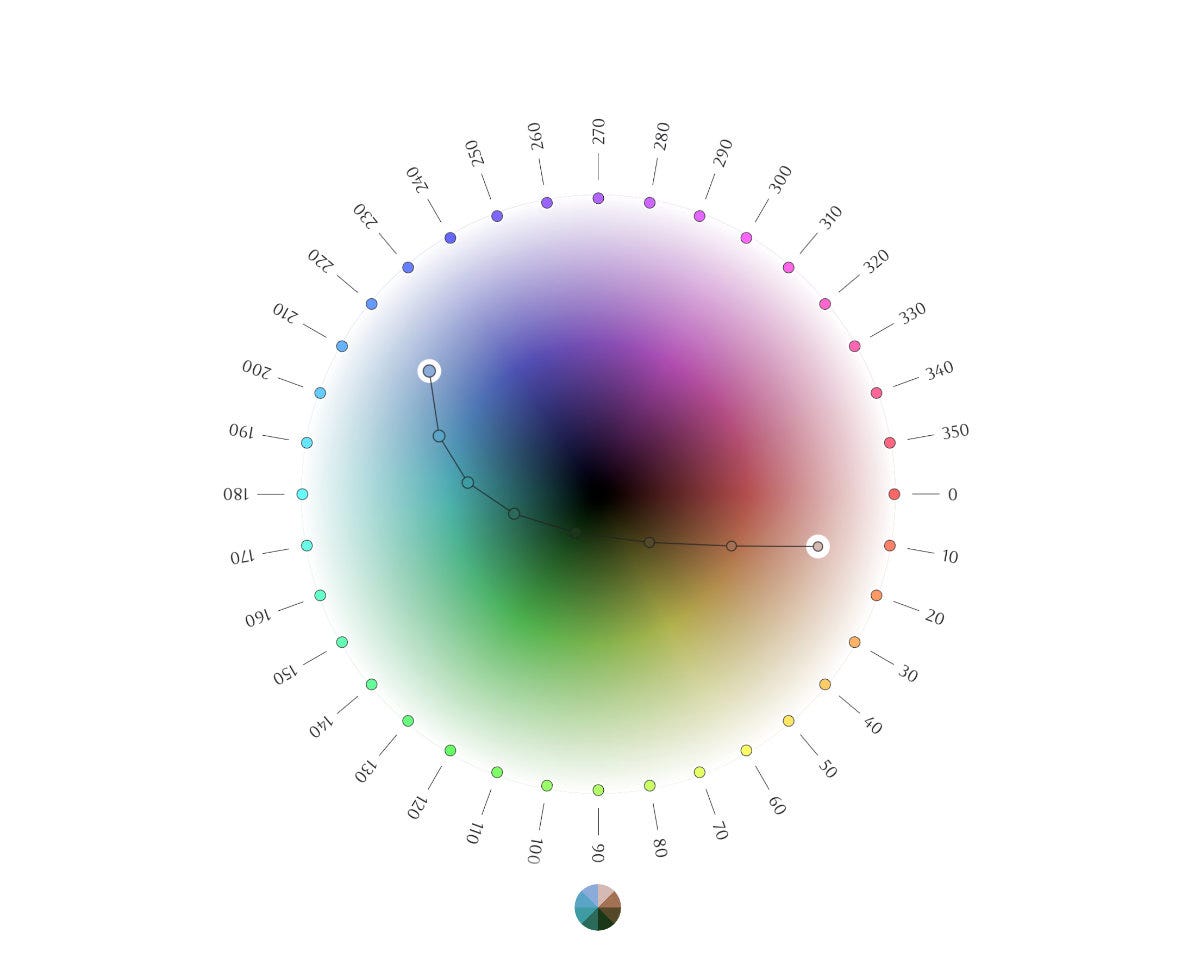
This is a great tool for all kinds of artists. Thank you for sharing!
Thanks Jeffery for the heads-up on these. I'm off to explore.