Rethinking My Website
An extremely valuable exercise.
A little over a year ago, after getting a very disturbing email from my then web host saying that they were closing shop—without including an end date, mind you—I decided to try an experiment with my website. Rather than simply move my existing Wordpress installation to another web host, I built a new site using a platform called Carrd (affiliate link), which according to the website is perfect for building “simple, free, fully responsive one-page sites for pretty much anything.” And while that’s mostly true, there are features that allow you to fake displaying multiple pages on a single page and paid features that can add even more functionality. You can also set up subdomains to stand in for additional pages—which is what I’ve done to display multiple bodies of work—and for the past year or so, it’s done exactly what I’ve needed it to do.
However, over the past several weeks, I’ve started thinking about whether or not my site still serves me, and if not, what I should do about it. At its core, it should give visitors an overview of what I do as a painter, podcaster, and writer. Photography could also be in there somewhere, but I’m only shooting occasionally at the moment, so I don’t think it warrants a dedicated page or section or really anything beyond mentioning that it’s one of the things I do. In fact, rather than putting it on my main site, I could add it to the site for Photography by the Letter—although that’s also a Carrd site, so it faces the same limitations that my main site does. When it comes to displaying more of my paintings, those limitations are exactly what got me thinking about using something other than Carrd. I have well over a hundred finished paintings and only about a third of them are on my current website. I’ve got about a dozen on my homepage, and as I mentioned before, I’ve set up a subdomain for a few more galleries, but all of those galleries are also on a single page. They’re separated into sections so that they only display when needed, but eventually if I keep adding more I’ll start to take a performance hit. I also want to add a store into the mix, but that’s a whole other thing that I’ll save for another Iteration.
Running through all of these potential options got me thinking about taking another look at Wordpress. I haven’t looked at it in over a year and a half and it’s recently been updated to version 6.2, which fundamentally changes how sites are built. Everything is block-based and there’s a new Site Editor and a new Style Book that gives users global control over site colors, typography, and a ton of other things regardless of the theme or blocks being used. On the Mac, there’s a terrific app called Local that allows you to set up a local version of Wordpress in just a few clicks. Within a few minutes of downloading, I was logged into the back end of a new Wordpress test site. Unfortunately, it didn’t take long for me to remember exactly what I didn’t (and obviously still don’t) like about Wordpress and that is the near-limitless number of options for customization and functionality. There are literally thousands of themes and plugins to choose from. I’ve been a Wordpress user for more than 15 years and while the new version does simplify a lot of the heavy lifting, there are still so many options and choices to make to build and launch a site that’s attractive, fast, and secure that I still find it overwhelming.
When Bill and I were doing On Taking Pictures every week, one of our early sponsors was Squarespace. As part of the deal, we were each comped a site, which was terrific. At the time, they had a bunch of pre-built templates and as long as what you wanted your site to look like or do was within the Squarespace feature set, it was much easier to handle than Wordpress. However, if you wanted to customize something, like adding your own CSS or Javascript, things got tricky pretty fast. The first version I used was version 6, but in 2014, they launched version 7. I honestly don’t remember much of a difference between 6 and 7 beyond a bunch of new templates. What I do remember is not having to do a thing to my version 6 account when 7 came out. Still, that was 7 or 8 years ago and since Wordpress had been updated so dramatically recently, I thought I would take another look at Squarespace. I signed up for a trial and while the templates are all still pretty similar—super clean and modern—they do have a brand new page builder called Squarespace Blueprint that uses their Fluid Engine. When you start a new site, there’s a wizard that walks you through selecting initial site elements and allows you to set custom colors and fonts, all of which can be further tweaked and customized in the editor. Elements are still drag and drop and bound to a grid, but the grid is far more granular. In fact, it sort of resembles an array of focus points on the LCD of a camera, with each point acting as a potential spot to snap content to.
I have to say that the new 7.1 backend is actually pretty cool and offers much more fine-tuned control for building sites than when I was using it years ago. Unfortunately, all of that coolness and control comes at a potentially steep cost if you’re an existing user—and this is something that I can’t believe I haven’t heard more people talk about. If your site is still currently running on Squarespace 7.0 or earlier and you want to use the granular controls of Squarespace Blueprint and the Fluid Engine in version 7.1, there is no way to migrate the content from your existing site to 7.1. The only option is to rebuild your site from scratch. That means copying all of your existing site text locally, saving any images that you’ve uploaded and don’t have local copies of, and exporting any products you’ve created. You’ll also have to copy down any custom colors and text styles and save any custom CSS or JavaScript. If you run a membership site, none of those will transfer over to the new site, so you’ll have to cancel them and get your members to resubscribe. If you run an email campaign, you’ll have to cancel that too and sign up again on the new site. Once you’ve done all of that, you have to start a new trial on 7.1, choose a new template as a starting point, and then go about rebuilding your site.
If all of that sounds like a lot, that’s because it is. But if you don’t feel like doing it yourself—or simply aren’t able to—you can always hire a Squarespace Expert to do it for you, which honestly feels really goofy. I find it incredible that they have the ability to come up with all of these great new features, but they couldn’t work out a full or even a partial migration path that’s automated in some way for the end user. Is it a technical limitation that somehow just can’t be worked through or is it simply a way for them to potentially generate more revenue by forcing an upgrade? I honestly don’t know. Maybe I’m missing something, but if I had spent a bunch of time building and tweaking a site on 7.0—especially if I had a big site—and I had to start from scratch to upgrade to 7.1, I would be pissed. Not to mention the fact that the cost of 7.1 goes up pretty substantially if you’ve been a long-term customer and haven’t upgraded your plan, which is more common than you might think. I remember when Squarespace had just two pricing plans. Now they have four and they charge additional fees for add-ons like scheduling or advanced email campaigns. Honestly, as cool as some of the new features are, how they’ve handled the transition from 7.0 to 7.1 and the current multi-tier pricing model leaves me with enough uncertainty about what they might do in the future (8.0?) that even if I wanted to go back to them, I don’t know that I would.
Websites and web hosting aren’t things most people typically spend a lot of time thinking about, especially if we already have a website that does the job. Rethinking what I want my site to be has given me a chance to revisit some of the current options and I’ve been surprised both positively and negatively by what I’ve found. Overall, I think it’s been an extremely valuable exercise and one that I would recommend doing for yourself.
For my current use case, I’m sticking with Carrd for the foreseeable future. I love the functionality and despite the fact that it’s ostensibly a single-page solution, I’ve found ways to make it work for me. My main site just needs to be some broad strokes about what I do and samples of my most recent paintings. My podcasts are on a variety of platforms like Apple Podcasts and Spotify, my blog has been replaced by Substack, I’ve started a new Instagram account that will only show my art, and the store will likely be either Sellfy or Shopify—all of which are external. While I think the latest version of Wordpress is a step in the right direction, I’ve lost way too much time tinkering with themes and updating plugins on past versions of my site to go back there. I’ve done my time as a web designer and now I just want something that is clean and fast and works the way it should. Carrd isn’t trying to be everything to everyone. It has a terrific feature set, an intuitive back end, and it just doesn’t require the kind of time to set up and maintain that Wordpress does. Once you design and build your site, there’s little else that you have to do, which leaves a lot more time to focus on the things that I really love to do.
Since this Iteration is all about websites, you might find Fontjoy interesting. It’s a simple website that creates font pairings that you can use on your website or design project. Clicking generate chooses fonts for a heading, a subheading, and a body. You can lock the font(s) you like and click generate again to fill in the blanks. You can also use the slider to affect the contrast or the similarity of the selected fonts.



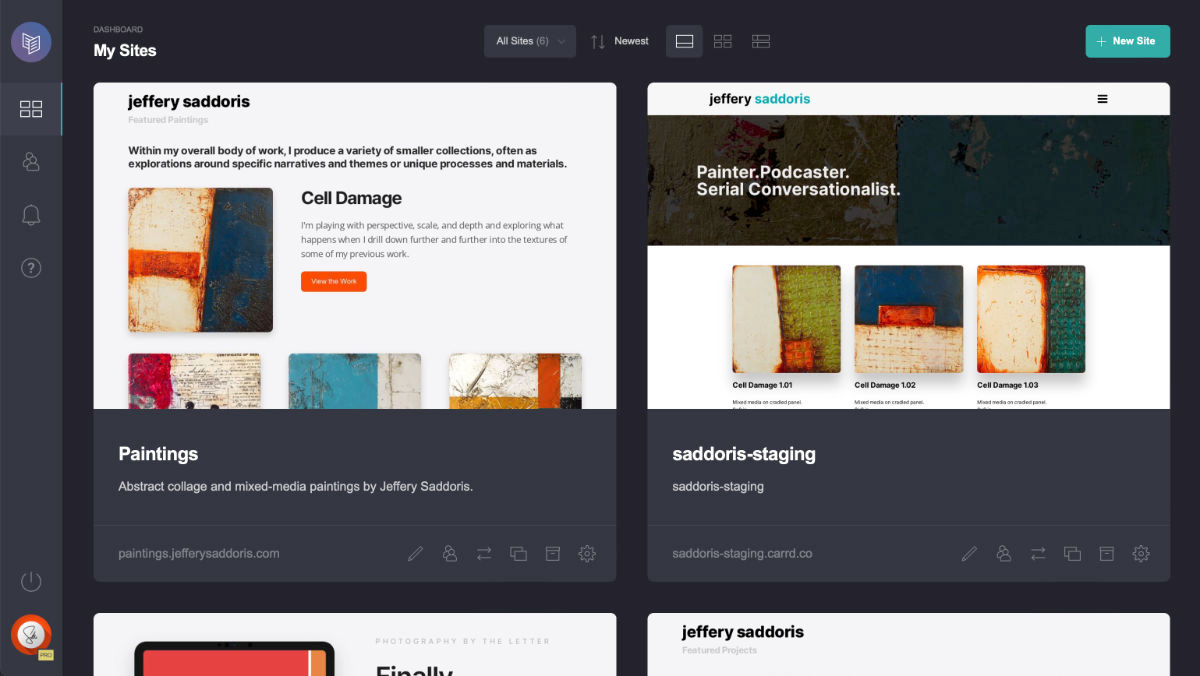
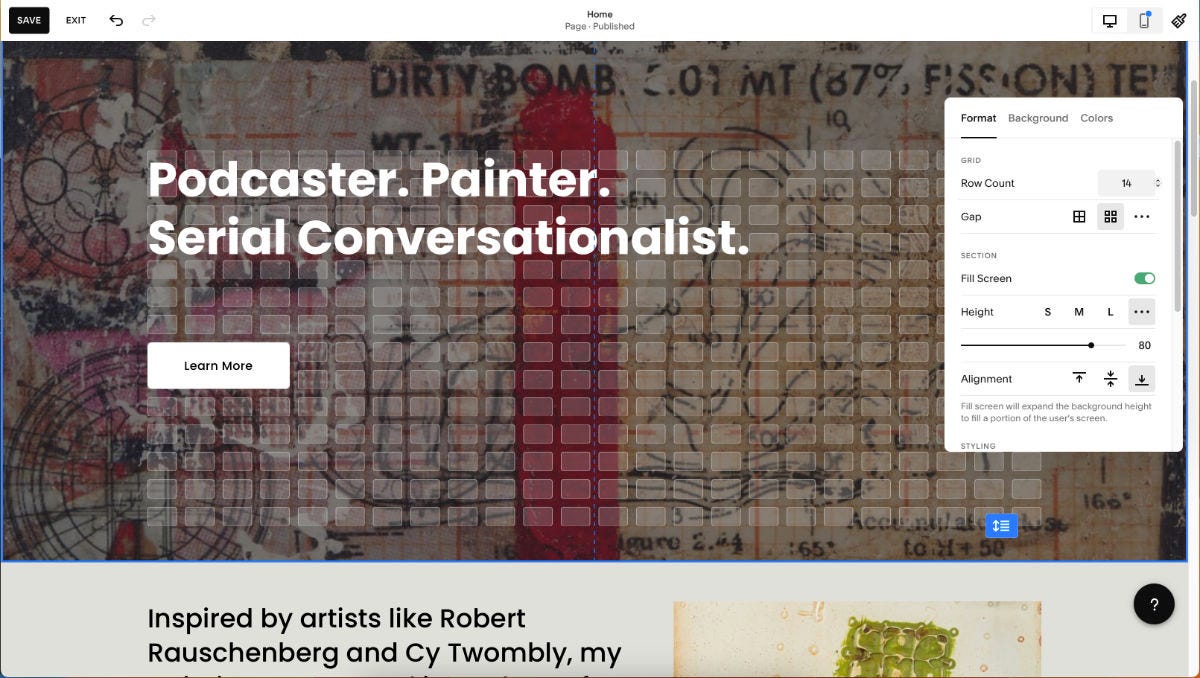
This is so useful. I will most definitely check out Carrd for a future website. Sounds like easy to set up and easy to navigate. A simple storefront so to speak. I do love the look of Squarespace but the price puts me off, especially as someone who is at the beginning of setting up a business.
Fun read. I have a word press site but I pretty much use one of their themes out of the box. I check out their new 20xx theme whenever they release it. Anything more would be totally overwhelming.